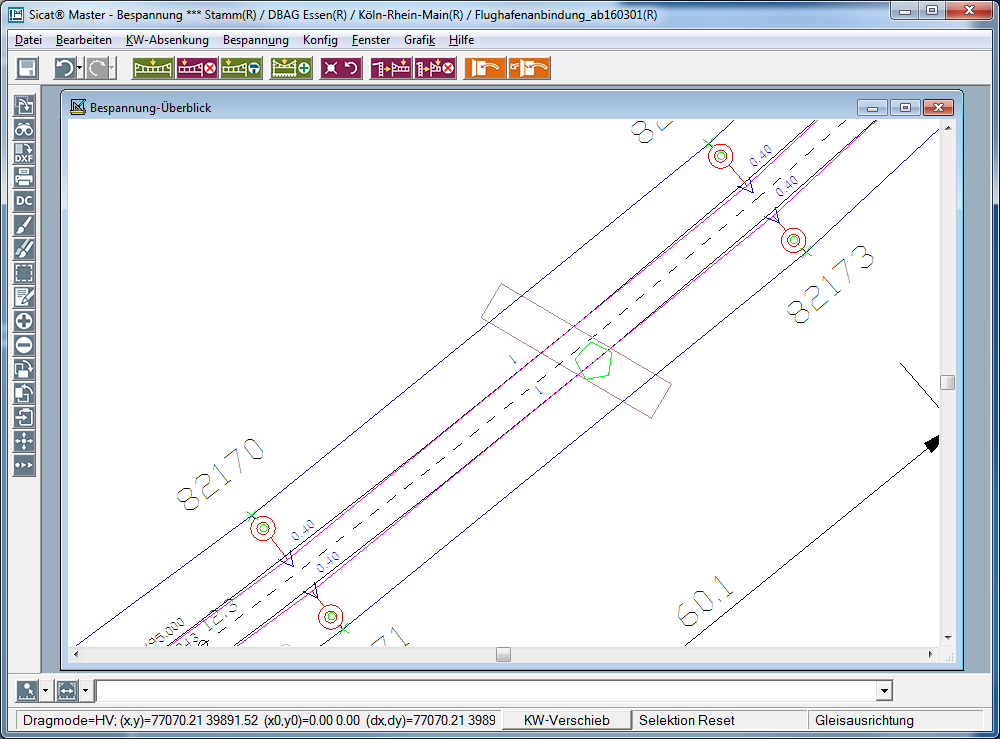Create Height Reduction
Ribbon: Track-side Design > Height Reduction
Sicat Master calculates the height of the contact wire, the system height and the position of the overhead contact line elements in the area of the height reduction.
The location plan shows a structure with catenary height reduction. The pentagon, which represents the catenary height reduction, is displayed in the center of the structure
The catenary height reduction is the precondition for the input of the calculation parameter and for the implementation of the real height reduction. The real height reduction can be subdivided into three sections. The central span, the uplift towards km 0 of the track path, and the uplift of the catenary form the structure towards km x.